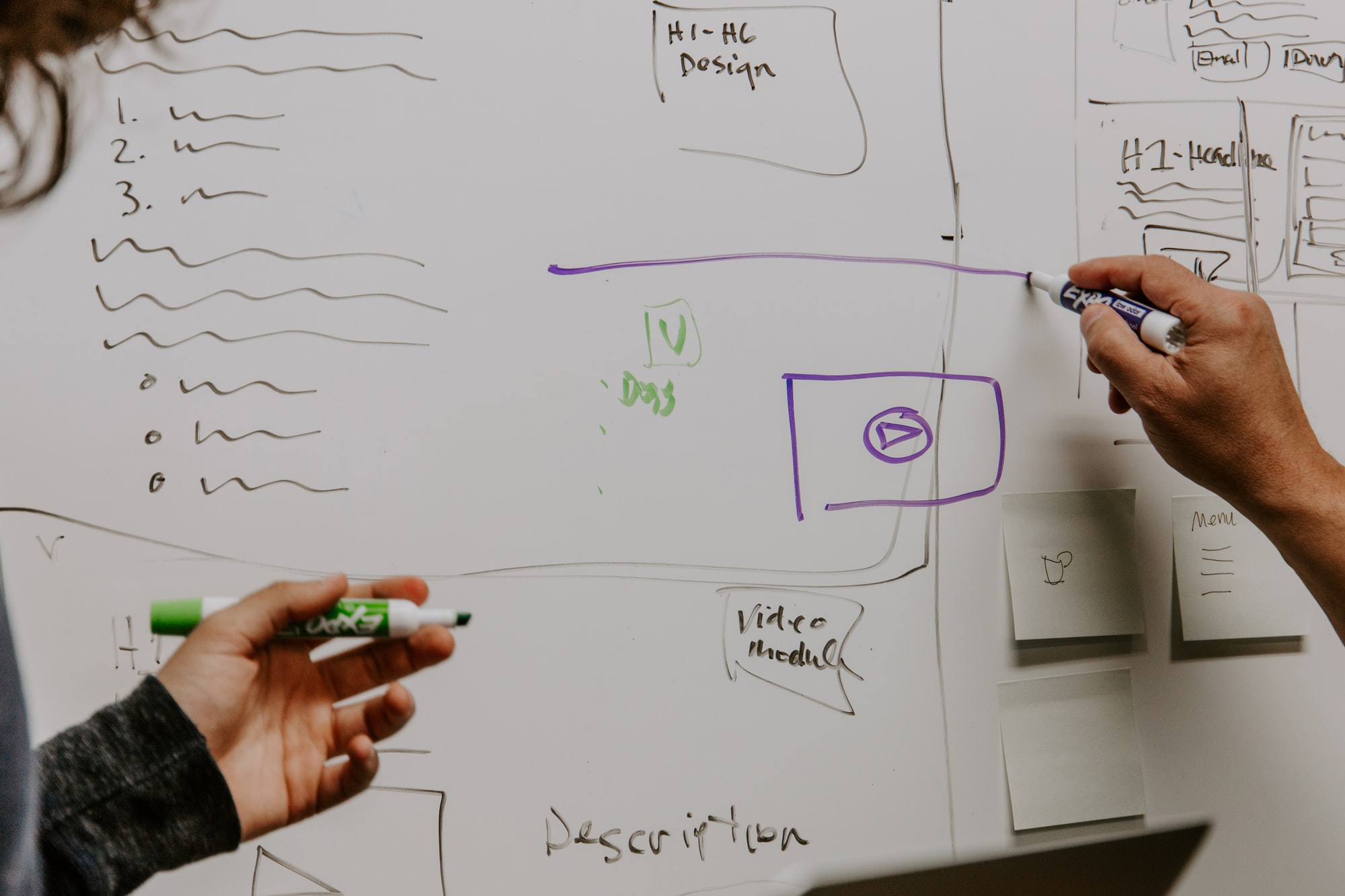How to Personalize Your Website Based on Stage of Funnel
Molly Bruckman
The chart below shows the distribution of website visitors based on session number and the corresponding conversion rate.
What do you notice?
Firstly, the vast majority of website visitors are landing on your website for the first time. In this example, taken from Mutiny's own traffic data, there's a huge number of first-time visitors, followed by a long tail of returning visitors. Some dropped by over 15 times.
But the more interesting insight from this traffic analysis is that first-time visitors also have the lowest conversion rates.
Sales people understand this deeply. It's extremely rare for a B2B deal to close on the first call. That's why sales people design outreach cadences to make sure they're getting relevant content to their prospects at the right time. They know when it's time to educate, time to influence, and time to apply a little bit of pressure to get the deal closed on-time.
The same idea can be applied to your website. Giving your website visitors messaging and content that's relevant to their buying stage can greatly increase your conversion rates and accelerate the deal after the pass-off to sales.
In this post we'll share how to identify what buying stage your prospect is at, how to personalize your website accordingly, and some examples of tactics you can use to convert traffic into pipeline.
We'll look at three key stages in the buyer journey: awareness, evaluation, and decision.
Awareness Stage
The first time a prospect lands on your website, they should be able to leave understanding two things:
What problem your product solves.
How that problem is relevant and important to them.
It's important to get this right because this first website session is like your first impression meeting a new person.
To see how much of your website traffic is arriving for the first time, go into Google Analytics and look under User Behavior. You'll be able to see new vs. returning, recency, and engagement. Mutiny allows you to segment your website visitors based on session number so you can identify first-time visitors and deliver them a fully personalized experience.
Below are examples of how to show the right content at the awareness stage of the funnel.
A clear understanding of "how you can help me"
Often the "how it works" section on a website is hidden several scrolls below the fold or a few clicks away through your navigation. This is a big miss for B2B websites.
Making it easy for first-time visitors to see how your product helps them is especially helpful at moving them down the funnel to evaluation.
Segment makes it really simple for their first-time website visitors to learn more about how they can help by showing a notification bar at the top of the homepage that links to a relevant piece of content.
Highlight star ratings from G2, Trustpilot or Capterra
Giving social proof is a well-established way to bolster confidence and interest. At the Awareness stage, visitors are looking for a quick thumbs up that you have a trusted solution and happy customers. Give these visitors the quick nod by showing star ratings and review site badges near your CTA or logo bar.
Relevant case studies from lookalike customers
Another effective tactic is to offer a popular case study in a banner on your homepage. Bonus points for matching a case study by industry, company size, or use case to match the visitor and personalizing the content.
Evaluation Stage
Now that a prospect knows about your product and how it helps them, it's time to help them to evaluate whether your product is right for them.
To do this, you’re going to need to connect your website to your CRM through Mutiny. This will allow you to create personalized experiences for your known prospects who are in your CRM and your sales team is likely actively engaging with as well.
First, you’ll want to integrate Salesforce or Hubspot to Mutiny. Then you’ll choose ‘Opportunities’ as the data source.
Now you'll be able to use any 1st party data you have in your CRM to personalize your website to match the deal status of your target accounts. This allows you to personalize based on persona, industry vertical, traffic source, company size, and even deliver 1:1 personalization to target accounts.
Another path to adding deeper insights is to use behavioral data in Mutiny to identify key behaviors that indicate consideration, like visits to the pricing page, case studies, product pages or any calculators you might have.
Inside the Behavioral Audiences tab in Mutiny, choose Buying Stage as your audience type and name your audience. Then add the relevant URL keywords (e.g. pricing or case studies) to that audience to start identifying stage by URL visited.
It's at the evaluation stage where you get to pull out the fun tactics. Prospects in the evaluation stage are familiar with your product so you don’t have to spend your time explaining what you do, but rather educating them on how you do it for them. ABM tactics for the evaluation stage include special offers, invites to curated events, links to analyst reports and more.
Give your target account a personalized offer
When engaging with a target account at the evaluation stage, offering a gift can be an especially compelling tactic.
Implementation is pretty simple. With your evaluators already identified, you’d only need to create the component content (like a popup or modal), and route the visitor to a form to fill out their address info. The sending of the gift can be fully automated using a platform like Sendoso.
A lower lift technique is to use a standard offer that requires no shipping coordination. This can be something you offer all customers but don’t advertise, like waived onboarding fees or custom implementation.
Invite prospects to a curated event
Hosting a peer group set focused on solving common challenges is a powerful event tactic that we use ourselves, and that we’ve seen from companies like Segment.
Inside Mutiny, create a personalized invitation to an event that’s about your target account's vertical or use case. The component should drive to a landing page for a recurring event like a weekly webinar, or to a major tent pole event.
Link to a report with original research and data
A great way to establish your value for your target account and to elegantly position yourself in the ecosystem is to create reports with original research and data that others can reference.
A lot of work goes into reports and original research – be sure to share it prominently with your target accounts
Once you create a report or white-paper, implementing this is as simple as placing a link to the report prominently on your home page or creating a banner that leads to a downloadable version of the report.
Swap out sections on your homepage to elevate competitor messaging
During the evaluation phase, your prospect will be looking to see how your product differs from the alternatives that exist. Make it easy to stand out by creating a simple headline and body copy that calls out a prominent difference between you and a competitor. You can position this directly on the homepage of target accounts or those who have visited your site multiple times.
If you’d like to keep your homepage content as is, you can also create a banner that links to a dedicated comparison page.
Give them the option to speak directly with the sales rep
If you’re already in the process of a deal, you can help streamline communication with a modal that links directly to the rep responsible for the account.
Use Salesforce to identify contacts at target accounts, and create a personalized banner or side pop for them that briefly gives context on the deal process and tells them who to contact. In the banner, you can easily link to the e-mail of the proper person on your team and you can even show their headshot.
You could also include a link to a calendar service like Chili Piper or Calendly.
Decision and Customer Stage
Once your target account becomes a customer (congrats!!), your personalization journey still isn't done. You're going to want to continue to provide value so they stay customers, expand their account value, and so you can use their success as marketing collateral to power your growth. Let's explore a few tactics that you can use.
Promote a tier upgrade
If you have a freemium model that a customer signed up for, you can create a personalized experience promoting your paid version. Mutiny identifies the visitor's company through IP and matches it to your Salesforce records to identify the current product or plan the visitor is using.
Explain the benefits of how the upsell will solve a problem for the customer. For example, increase your data team’s output by 2x with our full product suite.
Advanced and continual education content
Webinars and educational content are a great way for customers to get more value out of your product. If you’re hosting a webinar or you have playbooks to offer, they can be excellent resources for customer retention and growing brand affinity.
Since customers are familiar with your website, they are more likely to ignore the homepage content, so you want to grab their attention before they login with tactics like using their first name in your headline or creating a modal or banner that highlights your resource.
Highlight new product features
As in the above example, above the fold on the homepage is a great place to put content that adds value for your customer. In this case, you can replace your headline with a new feature announcement, that includes your customer’s first name in the headline. You could also announce the new feature in a side pop with a prompt for the customer to talk to their CSM.
You could easily adapt this tactic for an upsell and use the banner or the headline copy on the homepage to promote a new product a customer can add to their plan.
Ask for reviews and referrals
Finally, to ease the path to a customer becoming an evangelist, you can create a modal that asks them to leave a review. Here, you might consider an exit intent modal on your blog or a resources page. Again, since you’ve already identified your visitor as a customer, you only need to create the modal content to run the personalization – and this can be done in minutes.
The modal can link directly to a site like G2 or Trustpilot.
Combining tactics
For added impact, you could combine tactics like referral and review requests, and new product highlights in a single homepage takeover.
At the top of the page, you can promote a referral, use the body content to promote new features and then ask for a review in the footer.
Putting it all together
We've only scratched the surface in this post about ways you can personalize your website based on the stage of funnel your target account is in.
Of course, before creating content, ask yourself (or your sales counterpart):- what the distinct needs are at that specific stage?- what’s valuable for your target at that moment?- what's the best experience I can provide for the prospect at this stage?
Thinking from this perspective will often lead to surprising ideas. We’re excited to see how you use these tactics and what else you come up with that we haven’t imagined yet.